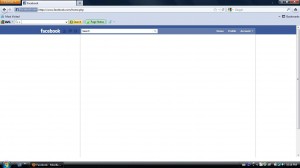So your Firefox web browser refuses to load a page? Perhaps you’ve recently updated to the latest Firefox and now things don’t work as you expected. Bellow is a list of solutions that I use when Firefox won’t load a page.
1) Clear the cache and reload the page (Ctrl + Shift + R).
2) Disable all your Add-Ons. Check if the webpage loads. If it does, then one of the Add-Ons is at fault. Start re-enabling them one by one until you find the culprit. For more, see the Firefox Add-On troubleshooting page.
3) The problem is a browser misconfiguration or some problem with the installation, perhaps. Download another copy of Firefox, uninstall your current version (back up those bookmarks!) and install the downloaded version (Add-Ons will have to be re-installed afterward).
Hope these tips help you resolve your Firefox page loading issues.